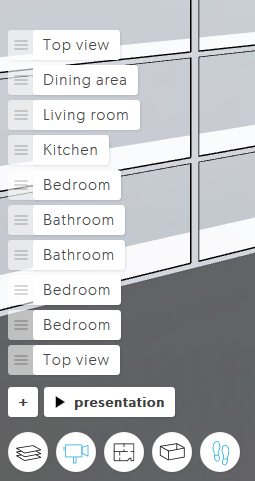Instructions
Once you click the play button, there will be a series of icons in the bottom left corner to help you view and navigate the 3d floor plans.
The Camera Icon shows a list of views.The Presentation button displays an animation of the entire floor plan.
Alternatively, you can use your mouse to spin and move the map in different views.
The Floor Plan View (straight above)
The Bird View (just above the walls)
View Full Screen

Click the icon in the bottom right corner for full screen view. Hit the ESC key on your keyboard to return.